DmitriRender 是一個為媒體播放所設計的一款補幀濾鏡,能夠將不足60FPS的影片瞬間補足,與其他補真軟體相比具有快速和低資源耗用的特性,針對播放影片時喜歡不停快轉的朋友是一款相當不錯的補幀濾鏡。
DmitriRender與其他補幀濾鏡相比具有低資源滑順低延遲特點,快轉影片時不會卡住,不過呈現品質較為一般適合看影片常快轉和配置較低的電腦
下方影片可以看到對比參考
DmitriRender 下載
- 3.0版 → A卡/ 內顯,32位元播放器,dmitriRender.dat 綠屏修復補丁
- 5.0版 → N卡全系列(安裝最新 WHQL 版本驅動),x64系統+N卡用戶推薦
- DmitriRender-retime.bat 試用補丁 / version.dll 水印補丁
官方網站 : http://www.dmitrirender.ru/
本站分流/補丁 : https://github.com/GDaily/dmitriRender.dat—NVIDIA-
綠屏補丁下載 dmitriRender.dat後丟入 – 主要針對3.0版
%USERPROFILE%\AppData\Roaming\DmitriRender\
版本更新或重灌時須先解除授權,不然之後要email等30天才能手動解鎖(很麻煩)
這也意謂這哪天你系統壞掉重裝還要mail等授權解除這真的太麻煩了,雖然買了正版但我還是都用補丁來運行軟體 …
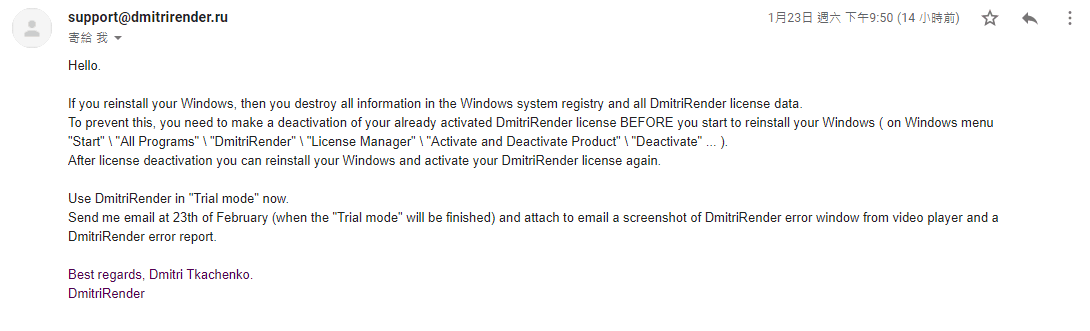
DmitriRender 基本安裝
以下教學為3.0版,新版本可能有所差異
勾選下方選項→『Next』
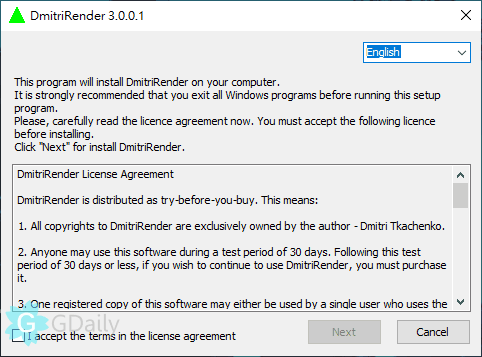
選擇『測試』
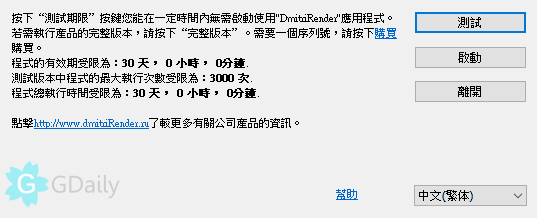
MPC-HC 播放器 設定
MPC-HC 是官方推薦的播放器,基本上安裝好後會自動套用濾鏡,如果沒有在照下方教學即可
下載 MPC-HC
開啟播放器→『選項』
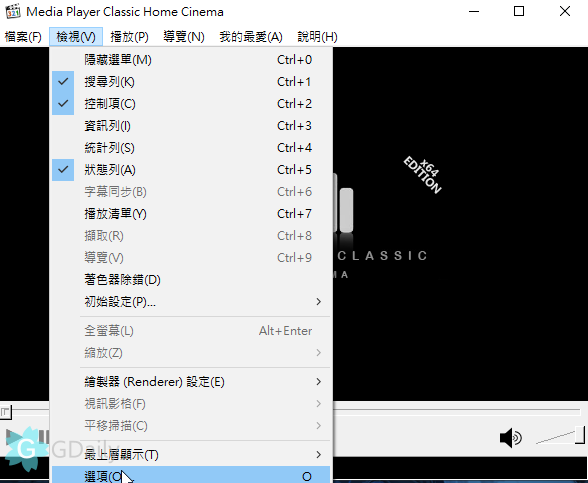
確定有套用濾鏡
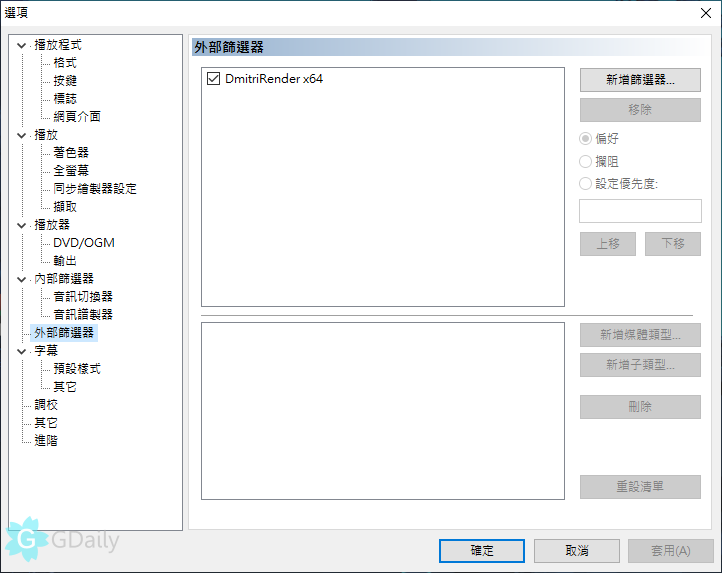
PotPlayer 播放器 設定
需要先將濾鏡註冊到播放器中
進入 %USERPROFILE%\AppData\Roaming\DmitriRender\
使用右鍵『以系統管理員執行』運行 dmitriRender_registerFilter.bat 即可
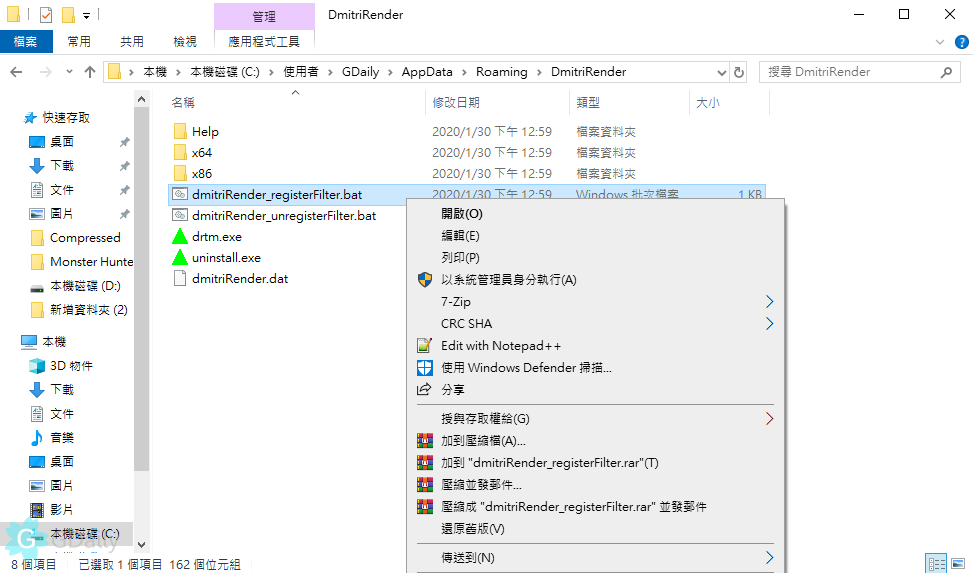
完成後開啟PotPlayer『右鍵』→『偏好設定』

『濾鏡/編碼器』→『全域濾鏡優先順序』→『新增系統濾鏡』選 『DmitriRender』
『強制使用』→『套用』→『確定』
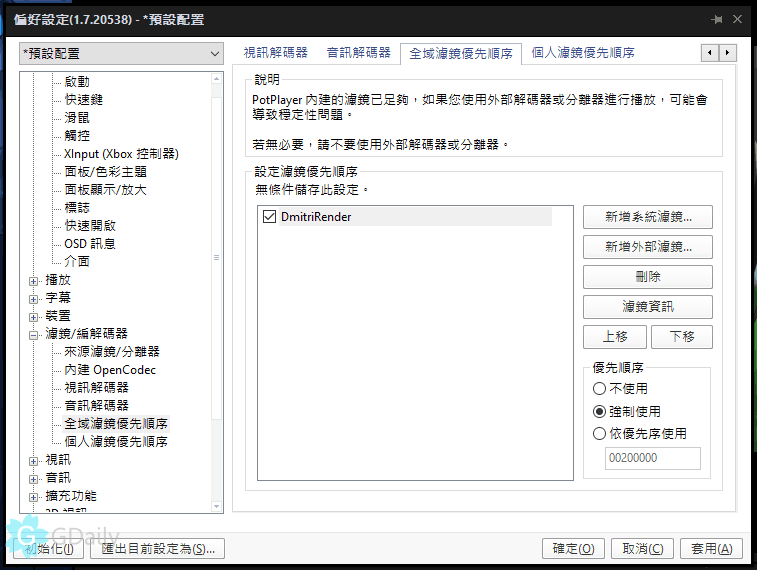
測試 可以看到 輸出選項 : 24 -> 60.01 的效果已經呈現
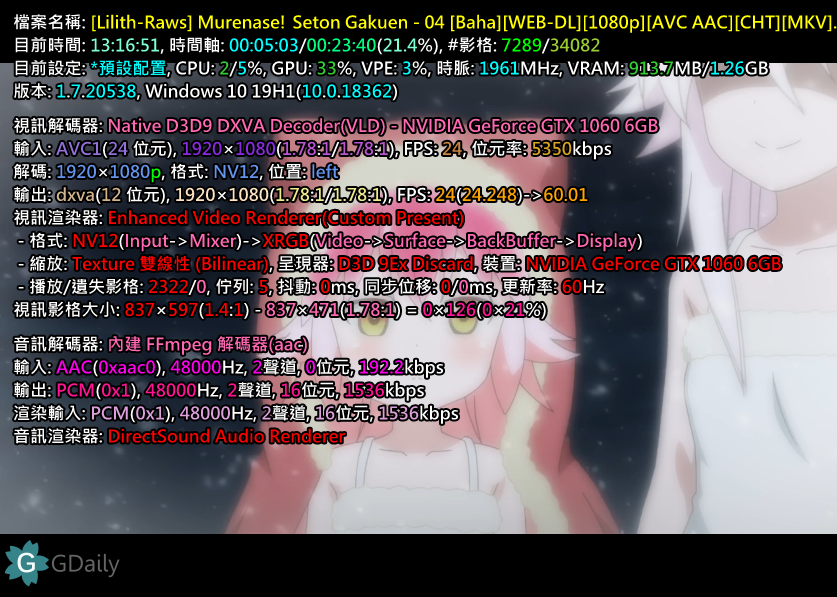
總結
DmitriRender 是一款付費軟體,是當前個人最喜歡的補幀軟體,授權本身不貴但啟動方式真的很惱人,不過若軟體有幫助到你推薦各位還是付費支持一下畢竟小公司發展也不容易
綠屏狀況再3.0版本很常見(5.0版已經修復),上方有說明 替換 dmitriRender.dat 可以解決大部分問題
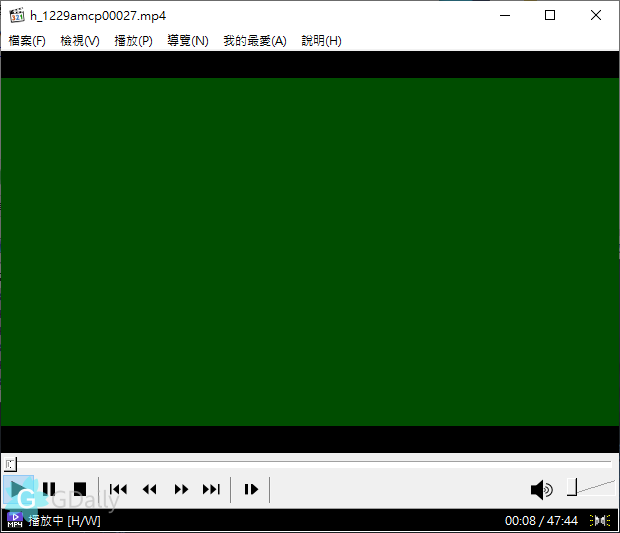
Potplayer H.265/x265 補丁

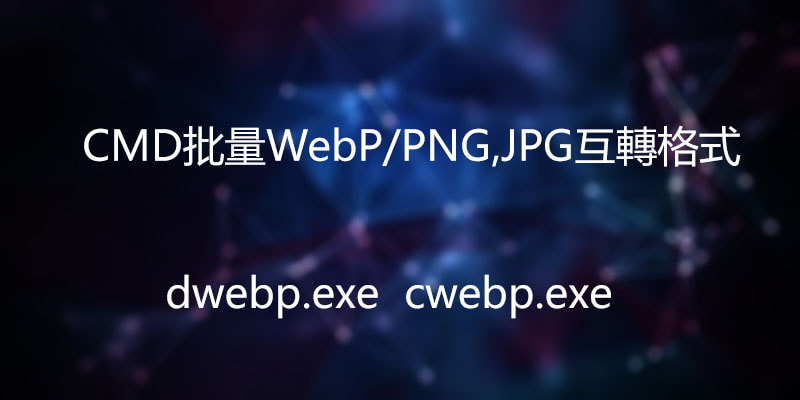



wow~,請問有能在彈彈player上使用的水印補丁嗎?這款播放機也支持dimitrirender吔~
How do you use Dimitri in MPV player?
不好意思~想請問水印補丁要去哪裡找?
https://github.com/GDaily/dmitriRender.dat—NVIDIA-
Hello there, I was trying to add reshade to PotPlayer and initially it worked as intended but then I updated Reshade from I believe version 4.4 to now version 5 and it no longer operates, I even tried uninstalling it and installing the older version 4.4 but somehow that no longer works.
I’m not sure if you’ve ever tried this or have any experience?
Greetings, is there a tutorial on how to make this work.
I have little knowledge on where to put the files.
I also can’t get version 5 working as it just states the trial period is over(as I used the program for 30 days long ago)
Any help would be greatly appretiated
download version.dll , move it to PotPlayer folder
path like
C:\Program Files\DAUM\PotPlayer
https://github.com/GDaily/dmitriRender.dat—NVIDIA-/tree/master/Watermark
Hows it, no matter what I try I always end up with Dmitri sending me this error
“The application lifetime allowed by the Trial product license has expired. Purchase a Serial Number and activate the application to continue working with it.”
I use Daum Potplayer as my media player of choice and use a GTX 1080 to help handle any upscaling/frame interpolation etc.
I just wanted to give this Dmitri program a second shot as I tried it I’d say 2 years ago and remember feeling it was decent but I’ve learnt allot since then and would like to give it another try before possibly buying it. But so far I’ve had no luck,
Both version 3 and 5 give the same error, I did get version 3 to give a different error a few times complaining my system settings aren’t correct , which also didn’t appear to help me in any way.
The .bat script runs the first step and states success,
the second step opens “notepad” and I’m unsure of what exactly I must do there, and then closing notepad results in step 2 failing
and then step 3 complains it can’t find the pcnsl.exe even if I change the path in the .bat file to point directly to the file.
So basically I’m clueless on how to get this going >_>
use 5.0 verison not need use DmitriRender-retime.bat
install Potplayer 64bit
just download version.dll and move it to the Potplayer path
https://github.com/GDaily/dmitriRender.dat—NVIDIA-/tree/master/Watermark/64
it work fine on windows 10 / 11 with GTX 1060 for me
Unfortunately I keep hitting the same brick wall, I’ve tried copying the 32bit “version.dll” to the pot player main folder(the one containing the potplayermini.exe,
I’ve also tried copying the 64bit version of “version.dll” and yet both attempts at running potplayer with Dmitri’s dll enabled gets me hit with the
“The application lifetime allowed by the Trial product license has expired. Purchase a Serial Number and activate the application to continue working with it.”
I’ve tried replacing the DimitriRender.dat with the file from the Pascal folder, I’ve tried replacing it with the file from the global folder, I’ve tried not replacing it at all and everything results the same for me.
I’m going to go to a buddies house a bit later and see how things go on his PC… but it will work there as he hasn’t installed Dmitri before so he WILL get at least the 30 day trial working… but then after a month I’ll return to him and see if I can get this to work there as I’m thinking maybe something my side is the issue since you state that it should just work by copying the “version.dll” alone …
So steps that are meant to happen as I understand,
install potplayer,
install Dmitri v5
register Dmitri filter
Copy “version.dll” to potplayer main folder
open potplayer and enable Dmitri in filters
restart potplayer and it should work?
Please correct me if I’m mistaken anywhere
yes , your step is ok
try this to reset your trial time ↓
kill potplayer process
delete version.dll
delete Jongan.ini in \AppData\Roaming\DmitriRender\x64
type『regedit』
find 『HKEY_CURRENT_USER\SOFTWARE\DmitriRender』 delete 『DmitriRender』folder
open 『%UserProfile%\Documents\desktop.ini』
delete all contant after IconIndex=-235 ( dont delete IconIndex=-235 line ) and save
open your potplayer it will work
version.dll move to the player path
————–
if it still not work , maybe you can try MPC-HC player , same move version.dll to MPC-HC path
Hows it. That seems to have worked, maybe due to deleting the Jongan.ini
It no longer is complaining about the trial period.
I’m now hit with the green screen issue but I’m sure reading through your article again as well as the comments that I should be able to find a solution.
So thanks allot for the help, your feedback with quick and precise!
I hope you all the best.
Is there anything else you could recommend for PotPlayer apart from Dmitri?(feel free to not answer as you’ve helped enough as it is)
After some trial and error I solved the Greenscreen by doing as instructed below.
On a side note that link to the FFMPEG64.dll doesn’t offer a download for me.
But I came right anyway
你好~POTPLAYER昨天不知道案到什麼東西
結果他開起來的時候 我開其他視窗都無法蓋住他的畫面
只有POT縮小的時候才能看到其他視窗 這是哪邊有問題呢@@?
請問大大~我剛剛裝了5.0後 可以正常使用POT
水印補丁我也有下載 但我還沒放 我該放在哪呢?
另外那個註冊碼無限使用是最後一天時才用嗎?
水印放到pot資料夾即可
試用那個其實你有用水印後就不必了(你懂得
關於那個水印放資料夾很久了
這幾天POT這撥放器跳出更新以後
系統就一直跳出試用結束就不能用了~這該如何解決呢?
推薦一個
內建補偵跟解碼器的撥放器
其實還有很多功能啦 比如4K 放大 跟銳化啥的
https://github.com/hooke007/MPV_lazy
ctrl+8 按下去 真的是新世界
試了一下
補幀 是使用倍幀方式效果不如DmitriRender
Anime4K預設的鋸齒過於明顯,可能需要自己設定
不過使用比較方便有時間我會介紹一下
顯卡: GTX 970
補幀幀率: 144hz
補幀軟體: DmitriRender
播放軟體: PotPlayer x64 (舊版1.7.21467)
WHQL: 已重新安裝
3.0版本 >1080P環境下 H.264/AVC、H.265/HEVC 皆可順跑
>2140P環境下 H.264/AVC、H.265/HEVC 都很卡(延遲)
– – – – – – – – – – – – – – – – – – – – – – – – – – – – – – – – – – – – – – – – – – – – –
5.0版本 >1080P環境下 H.264/AVC 可順跑、H.265/HEVC 綠屏
>2140P環境下 H.264/AVC 可順跑、H.265/HEVC 綠屏
3.0版本撥放4k會卡才改到5.0版本,卻遇到HEVC綠屏 =w=
想說可能是解碼問題 所以試了LAV,結果也是不行
最後是換到 MPC-HC才解決~
雖然解決了但還是想問一下:
1. 是顯卡太舊導致3.0版本沒法補4K 144,還是3.0版本 本身就沒法補到4K 144 ?
2. 更新到5.0版本,HEVC格式在MPC-HC可以撥放,但在Pot卻綠屏 所以是Pot問題 ?
(雖然樓上說綠屏補丁是給5.0版本,但還是嘗試換了一下,換完之後連AVC格式都綠屏 XD
先說聲甘呷~(* ´ ∀ ` )~♥
potplayer 在某個版本後已經拿掉x265解碼所以造成無法播放
不過放入補丁後就可以解碼了,參考↓
https://www.gdaily.org/27303/potplayer-x265-fix
官方有提到N卡似乎沒辦法支援4K解碼,所以可能由CPU負責處理
因為手邊沒有4K顯示器可以測試這方面我就不太了解了
綠屏補丁是給3.0版用的,5.0版不需要
Pot也能播HEVC格式 4K了! 感謝!~
新版這個似乎對筆電來說有點麻煩
對於有內顯的筆電來說
他這版限定架構顯卡,變成我的筆電只會綠屏….
顯卡965m
之前3.0換過測試版(19年流出)的.dat
基本上沒什麼問題 但這次重灌電腦 剛好升級版本 結果就綠屏地獄了..
然後不易外的 雖然這次有特別去處理憑證 可是不知道哪裡做錯
還是手忙腳亂 總之我的授權”又”不見了
這憑證機制真的爛
5.0版似乎不支援內顯了有N卡獨顯可以嘗試在播放器強制使用
我個人現在用5.0版搭配水印補丁,要卸載微軟相關更新和禁止更新
想請問一下 我使用的顯卡是 Nvidia GeForce RTX 2000 以及PotPlayer
因為安裝完 裝上濾鏡會綠屏
所以載了 RTX 2000 的綠屏補丁
可是依然還是綠屏
DmitriRender 3.0.0.1 跟 5.0.0.1 的版本都是過依然會綠?
請問我可能是哪個環節操作錯誤嗎
基本上依照作者表示5.0版應該已經支持了RTX系列才對
若你看到綠屏基本上DmitriRender安裝上沒問題
dmitriRender.dat 是給3.0版使用的修正補丁
遺憾的是我手邊沒有RTX可以測試,只能建議你重新安裝 WHQL 版的驅動
透過軟體官網的mail聯繫讓他們會幫你解決問題
更新驅動之後就OK了
謝謝大大的建議
不好意思 最近又遇到問題
最近pot 更新之後 如果在pot資料夾中放入去浮水印的 version.dll 文件
pot會無法開啟
目前有辦法可以解決這個問題嗎
透過以下方式可以禁止更新
https://www.gdaily.org/21968/potplayer-ad-update
我發現好像不是版本的問題誒 降版本 擋更新 依然會開不起來 不知道是什麼環節出問題
卸載微軟 KB5003173 更新,重啟電腦後試試
謝謝大大 再度解決問題了
請問如何卸載微軟 KB5003173 更新 , 試了官方的說明有點看不懂
控制台\程式集\程式和功能
已安裝的更新
我的選單裡面沒有該更新檔可以移除 , 微軟官方網站說 KB5003173 是合併的 SSU 和 LCU 套件 , 要用CMD的DISM指令移除(? , 這部分操作不太清楚 , 請問大大有研究嗎~
可用 PowerShell 卸載更新 (系統管理員)
先查詢更新指令
wmic qfe list brief /format:table
刪除更新指令

wusa /uninstall /kb:HotFixID
如果還是沒有更新,補丁也無法運行排除系統問題可能是微軟把該更新合併到其他更新裡了
這方面就比較麻煩了,可以把2021 年5 月11 日後的更新移除排查
我原本3.0.0.1版本更新5.0.0.1版本,會綠屏。
請問要如何移除舊的授權?
是執行Unregister Filter.bat嗎?
還是在licence Manager裡面執行設定?
一直沒辦法成功
除了重灌和更新系統硬體外,版本替換不需要移除授權
上方有放置 dmitriRender.dat 可以修復綠屏可以試試看
https://github.com/GDaily/dmitriRender.dat—NVIDIA-
https://996.lanzous.com/id6kg5a
這裡有一個無限試用的批次檔
感謝你的分享
我已經把他轉成UTF8讓大部分的人都能用了,放在上方的github link 中
s你那個批次黨
chcp 後面要接950 不是936
950 才是繁忠
ok,感謝你的告知
這個和BFRC 相比 哪個好呢?
一直都是使用BFRC 怕用了這個 問題比BFRC還多
BFRC 我沒用過不清楚
我個人有 SVP 和 DR,DR用起來相對SVP流暢目前我也比較愛用播放支援也比SVP好,但以效果來說SVP整體處理似乎比較好
你可以安裝設定試用版,只是有浮水印而已
有些 mkv 撥放時會花屏

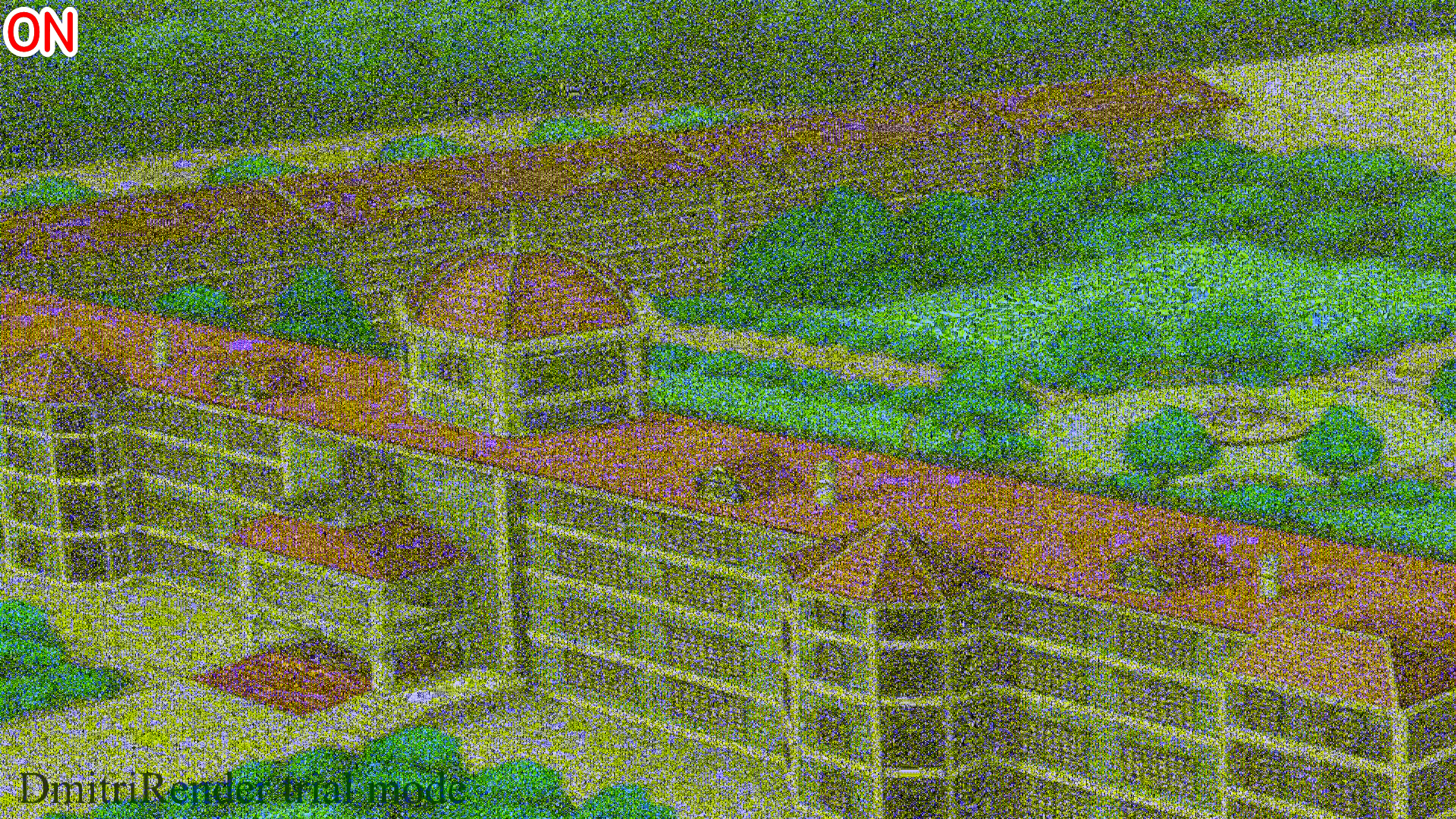
可能是 X265 格式 ?
原來是這個問題 希望能完善