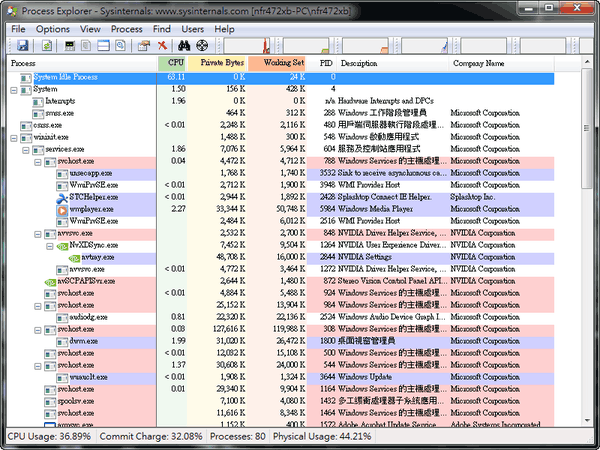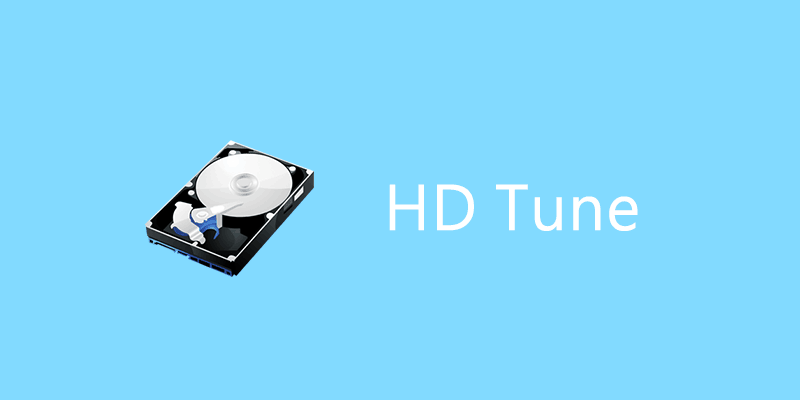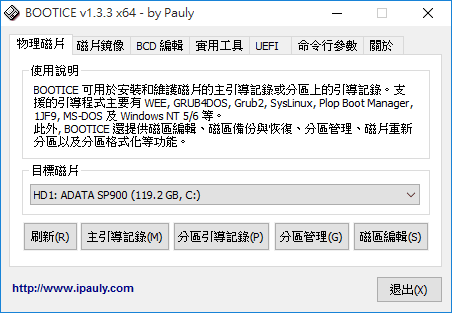Process Explorer 是由兩個子視窗所組成的。上方的視窗永遠會顯示目前使用中處理程式的清單 (包括所屬的帳戶名稱)。而下方的視窗則會根據 Process Explorer 所處的模式來顯示相關資訊:如果處於控制碼模式,您會看到在上方視窗選取之處理程式已開啟的控制碼。Process Explorer 處於 DLL 模式時,則會看到處理程式已載入的 DLL 和記憶體對應檔案。Process Explorer 也具備強大的搜尋功能,可快速顯示處理程式開啟的控制碼或載入的 DLL。
這個獨特的 Process Explorer 功能可讓您追蹤 DLL 版本問題或控制碼遺漏,並深入探索 Windows 和應用程式的作業方式。
Process Explorer 可在 Windows 9x/Me、Windows NT 4.0、Windows 2000、Windows XP、Server 2003、64 位元版本的 Windows for x64 和 IA64 處理器,以及 Windows Vista 中作業。
| 語言 | English |
| 大小 | x |
| 性質 | 免費 |
| 下載 | NO.143 |